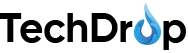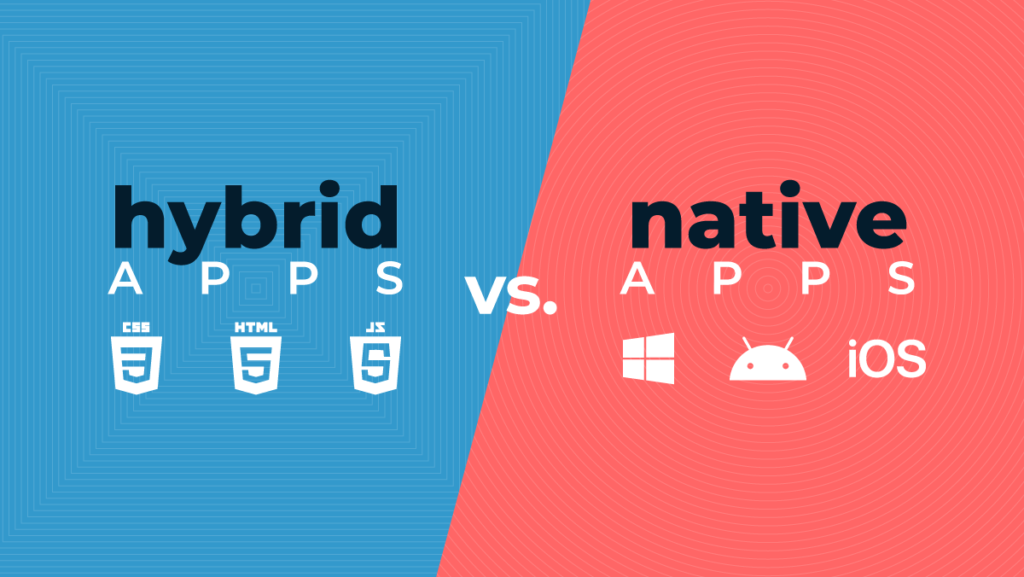In this rapidly transforming world of mobile app development, the proper approach is a make-or-break difference for your application. Amidst the most debated in this space are native and hybrid apps-two types that have their strengths and weaknesses, and to understand them could be very important for both developers and businesses. Let’s compare native vs. hybrid to help you out with a decision on which option may be better suited for your project.
Native Apps: What is it?
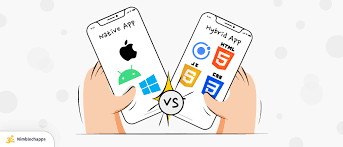
Native apps are built specifically for one or the other of the given operating systems, for instance, iOS or Android. A native app developed for iOS is coded by using the platform-specific programming languages, tool sets, and frameworks. For example, native apps for iOS are written in Swift or Objective C, while for Android, they are developed using Java or Kotlin.
Features of Native App:
- Performance: It is better due to optimal performance of native applications on their respective platforms. They can take direct access to the hardware device, which gives a quicker loading time and results in smoother interactions.
- User Experience: Because native apps adhere to the design guidelines and UI standards of the respective platforms, there is much greater familiarity and intuitiveness to user experience. Hence, user satisfaction levels get elevated to great heights.
- Access to Device Features: Native apps have access to all the features on a device, such as the camera and GPS, microphone and push notifications; that will help to create a more interactive user experience.
- Offline Functionality: Native apps can store data locally on the device allowing users to access certain features and content offline.
Disadvantages of Native Apps:
- Development Costs: Native apps for various platforms require more codebases, therefore increasing the scaleable hours of development time and costs.
- Maintenance: Upgrades or changes have to be implemented separately for each platform, thus requiring much more effort in maintenance.
Hybrid Apps

Hybrid Apps are built using the typical web technologies: HTML, CSS, and JavaScript. They are native shells that enclose the web application. As such, they allow publishing via app stores while still allowing for use of web development frameworks. Hybrid apps can run on multiple platforms with just one codebase.
Key Features of Hybrid Apps:
- Cross-Platform Compatibility: One key advantage of hybrid apps is that they can run on several platforms off the same code base. That saves quite a lot of time and effort.
- Easier Development: They can be developed quicker than their traditional app counterparts through the use of web technologies and pre-built frameworks, making it easier to deploy updates and iterate over features within a team.
- Easier Maintenance: Because there is only one codebase, maintenance is easier in that the same updates may be applied to all platforms.
- Access to web-based features: Hybrid apps can leverage web-based functionalities and features, such as seamless social media or web services integration.
Disadvantages of Hybrid Apps:
- Performance: Hybrid apps are less likely to outperform native apps for graphics-intensive applications and processing needs.
- Resource Availability: Hybrid applications, such as native applications, would be able to access certain device features through a set of plugins. They may however, not be able to share the same level of resource availability or user experience associated with that of the native applications.
- User Experience: Hybrid applications would likely have some resemblance and feel much like native interfaces; however, they might provide lesser polish or fluidity, possibly leading to a resultant frustration for users.
Performance Comparison
- Native apps tend to outperform the web-based alternatives particularly in terms of performance. Their primary advantages include a native design for a given platform, which can actually utilize the hardware of the particular device more effectively hence enabling faster loading times and smoother animations.
- Hybrid apps are good enough for small-sized applications but break down in a much more complex scenario with performance issues. Hybrid apps do suffer on older devices and when under heavy load due to being native, web-based; however, the tendency is towards slowing response times and responsiveness.
Use Cases Examples
- Native App: A high-performance gaming app such as “PUBG Mobile” built natively for a fantastic seamless experience with great graphics and fast action.
- Hybrid App: An e-commerce application like this would fit simply well because it does not require much graphics-intensive usage or performance-demanding applications.
User Experience Comparison
The other determining factor of the success of an app is how attractive it is to the user. In this respect, native apps win because they follow the design guidelines strictly as envisaged by each parent platform. The user will, therefore, find the app intuitive and familiar, leading to greater engagement and higher satisfaction.
Hybrids can also offer a great user experience, but generally they cannot compete at par with native apps because sometimes they have a performance and UI responsiveness. The applications may not feel or respond really fluidly to the users.
Example Comparison:
- Native App: “Instagram” kind of apps give nearly smooth seamless experiences about navigation of features because of their native development.
- Hybrid App: Hybrid apps are also found through apps called “Ionic” and “PhoneGap”, amongst others, that provide the framework for hybrid app development. However, in native terms, the user may experience a slight delay and less fluid interaction compared to that of the native applications.
Cost comparison and Development Time
Hybrid apps are more favorable in terms of cost and development time. Hybrid applications have one code base that can dramatically reduce the cost and time spent on development and be used across different platforms. It is then an attractive option for startups and also small businesses, who perhaps have limited budgets, to opt for hybrid app development.
Native app development, although it does offer better performance and user experience, is generally resource-intensive. Companies must consider the expense of keeping two separate codebases for iOS and Android; these expenses can quickly add up over the years.
Cost Factors:
- Native Apps: More costly; normally requires two separate teams of developers and longer timelines
- Hybrid Apps: Less costly; therefore, business issues related to development and maintenance expenses are assuaged
Conclusion: Which Is Better?
The choice between native and hybrid app development depends strictly on the needs of your project. Here is a quick summary guiding you to making a call:
Native Apps Consider Using When:
- You have a need for incredibly high performance and responsivity, such as in gaming or video/multimedia applications.
- Your application needs to use all of the advanced features and functionalities provided by your device.
- You want to give users an unparalleled experience that really hits on the specific functionalities and design of each platform.
- Budget and resources to provide separate development for multi-platform
Hybrid Apps choose when:
- You need to reach a lot of platforms as fast and cheaply as possible from the same codebase
- Your app is relatively simple and does not require heavy processing or complex graphics
- You simply want to get your app out there sooner while reducing upkeep work.
Ultimately, there are clear advantages to native as well as hybrid approaches in app development. It will depend on your needs for the project, who you want to target as your users, and what kind of resources you have available for the task at hand. Ultimately, with time, understanding how technology in mobile app development trends is shifting helps you make better choices to suit your business vision and goals.