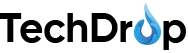Cyber Security of Telecommuting: Challenges, Risks, and Best Practices
This shift towards remote work has dramatically changed the way businesses do business. Even as it has proven convenient, the move also exposes numerous cybersecurity issues that organizations face as they seek to secure their data and digital infrastructure. This shift to remote work was swift: millions of employees overnight shifted from office-based workforces to work-from-home environments. The new vulnerability this presented created an entirely new area of concern for businesses of all sizes: cybersecurity.
In this blog post, cybersecurity challenges of remote work along with related risks will be discussed by outlining best practices businesses and employees should adopt to maintain robust security in such a setting.
Impact of Remote Work on Cybersecurity

This change of home working patterns has significantly altered the traditional security perimeter. Employees are no longer confined within a secure, central office environment but access corporate networks from different kinds of locations and devices. A decentralized approach to work expands an attack surface for cybercriminals, but it is easier to monitor activities and secure endpoints within a physical office environment, while complexities increase with the number of locations to be monitored and secured.
Some of the most significant changes initiated by remote work include the following:
- Increased use of personal devices: Generally, employees largely make use of a personal laptop, tablet, or smartphone to access work resources. Personal devices are not as secure as the corporate-managed devices, thereby leaving one vulnerable to different types of attacks.
- Unsecured Home Networks. A home network has a low probability of having enterprise security controls such as firewalls and intrusion detection systems, hence vulnerable to hackers to access sensitive company data.
- Cloud-based Tools and Applications. Remote workers rely mostly on cloud services for collaboration, exchange files, and communicate. While providers implement security features, misconfigurations and incorrect usage of these tools expose businesses to risks.
Remote workers are now even more vulnerable to phishing and social engineering attacks by cybercriminals who are taking advantage of the related chaos and distractions in working remotely for launching more sophisticated phishing attacks-directly targeting company executives or IT departments.
Cybersecurity Challenges Faced With Remote Work
Some of the unique cybersecurity challenges with remote work have moved into this category, some of which require particular caution, and proactive steps must be taken immediately:
1. Data Security and Privacy Issues
Probably the biggest concern in a remote working environment is protection of sensitive company data. This would range from sensitive customer information to intellectual property as well as confidential business strategies, all of which must be kept out of unauthorized access. With unsafed devices or home networks, for instance, home workers may unintentionally allow unauthorized access to sensitive data.
2. Endpoint Security
Other devices that fall out of corporate IT controls include laptops, mobile phones, and all other portable devices. These are the entry points through which an employee accesses the corporate network. In an office setup, these are covered by endpoint security managed by a company’s IT department. In a remote setting, the same is not true as the endpoint falls out of the control of the IT department of the company. Unprotected, endpoints become easy targets to cyber-thieves.
3. Weak or Re-used Passwords
The most likely real security problem is weak password choice-one that is weak or the same to that used numerous times. It is much more difficult to enforce strict password policies when employees work from off campus. Many employees use the same password for various accounts, which means the chance of stolen credentials is that much greater if any account is compromised.
4. Poor Security Awareness
The need for employee vigilance concerning cybersecurity is higher at home than it would be inside a corporate environment. Blatant carelessness can be exhibited by an employee as they click on a phishing email or download malware. Training and awareness are something that must occur regularly to remind employees what to look for and avoid security threats.
5. Increased Phishing Attacks
Phishing attacks are also easy ways to target remote employees due to the use of “fake login page” or “fraudulent email” forms of forcing employees to divulge their login credentials or click on malicious links. These attacks have morphed into advanced forms that often rely on social engineering tactics that make emails look legitimate as they appear to be coming from authentic sources.
6. Unpatched Software and Devices
Keeping the software and the devices current with the latest security patches will prevent the attack, but the remote worker might forget to update their devices or applications or may use outdated software that may be exploited for vulnerabilities. Since centralized patch management is harder in a non-office-based environment, processes for remote patching must be implemented.
Cybersecurity Risks in Remote Work

Many cybersecurity dangers are unleashed by the challenges facing remote work. In case such measures are not in place, organizations are faced with various threats, which will eventually get to their data and operations:
1. Data breaches
Data Breach Occurs whenever a hacker gets access to secret information as customer records or secret trade information. Sources for breaches may come from many sources, such as stolen credentials, unpatched software, or even cloud services vulnerabilities. Monetary loss, fines levers by regulatory bodies, and damage in terms of loss of reputation are big costs associated with a breach of data.
2. Ransomware Attacks
Ransomware is malicious software that, after infecting a victim’s laptop, encrypts their data. The ransomware then requests that a ransom be paid so that the encrypted data can be released before access to the encrypted data can be received by the victim. A phishing email or a malicious site may expose a user to ransomware while remotely accessing a computer. Once infected with ransomware, ransomware can continue to spread in a network and disrupt services throughout a network.
3. Account Takeover (ATO)
An account takeover attack is performed through the unauthorized access of accounts owned by the holder at the hands of cyber hackers. In most cases, account takeovers occur owing to stolen login credentials such as username and password. In most cases, account compromises result in further compromises which include unlawful access to company confidential information, fraud transactions, and identity theft among others.
4. MitM Attacks
Generally, MitM type of attacks are executed through an insecure Wi-Fi network. Those accessing public or insecure networks also run the risk of MitM attacks, which may expose thieves to sensitive information.
5. Insider Threat
With more flexible working locations comes higher potential for insider threats. These are people, employed or not, who may or may not conduct themselves in a way that accidentally or intentionally violates security. Fewer employees are accountable to someone else when they work from home, and if some of them are upset or careless, then one might recklessly leak secret information or cause a security breach.
Best Practices for Cybersecurity with Remote Work
Organizations can reduce the risks as associated with remote work with the implementation of extensive cybersecurity. Some of the best practices that could help ensure the security of the remote workers include:
1. Implement Multi-Factor Authentication (MFA)
In the case of MFA, there is an added security feature since an employee will need two more verification processes to access their account. With hacking all it takes to obtain an employee’s password, without the second factor such as fingerprint, one-time code, or a security token, they cannot access the employee’s account.
2. Utilize Virtual Private Networks (VPNs).
A VPN will encrypt data that flows between the employee’s device and the corporate network so that this information exchanged should be secure. This is particularly valuable when employees are accessing company resources via public Wi-Fi networks, which are often seriously compromised.
3. Enforce strong password policies
The organizations should ask their employees to have unique, strong passwords for all their accounts. The passwords should then be refreshed regularly, providing them with a mix of letters, numbers, and other characters. Employers can also resort to password managers, where these employees would have produced such complex passwords and safely keep them.
4. Regular Security Awareness Training
The employees should be continually trained on security awareness, given that there are frequent updates on the emerging cyber threats and best practices. Awareness should be given on how to prevent phishing emails, how to use cloud services safely, and what to report if there have been suspicious activities.
5. Cloud-Based Tools Security
Since most types of remote work rely on different applications based on the cloud, it is crucial that these applications are correctly installed and secured. Businesses must use applications offering their users end-to-end encryption, access control, and regular updates to their security features.
6. Maintain Software and Devices
All devices, used at work, should be updated with the latest security patches and updates. Organisations should have a policy for patch management that keeps remote devices up to date and thus reduces the chances of exploitation.
7. Monitoring and Logging Remote Access
It is also crucial to monitor remote access into the corporate network as all suspicious activity is tracked. SIEM systems assist in showing anomalies and possible security threats before becoming serious security issues.
8. Zero-Trust Model:
The zero trust security model, therefore, presumes that no device or user in any place should be trusted, no matter if they are within the same network. Such a model will always verify identities and devices for the purpose of not letting sensitive data leak into untrusted users.

Conclusion
However, all these changes pose significant security threats to businesses. As firms continue to transition to remote work, cybersecurity still struggles against an increasingly open attack surface because of sophisticated threats envisioned by cybercriminals. Organizations should take a proactive posture in securing the environment from where employees operate remotely. Following the best practices to be discussed in the blog-mostly MFA, securing cloud-based tools, and regular security training-will help companies protect their data, networks, and personnel from emerging threats.
Is your organization prepared to protect your remote workforce? Learn how the most advanced cybersecurity solutions designed for the modern remote working environment can help protect your business.